
Calculate portion prices as a fraction of Retail Price - If an item is split in half, divide the retail price in half and charge that amount. All fractional pricing will be calculated by the computer according the portion into which it is divided.
Specify Portion Pricing - If an item is being divided in half, designate the price of this product for each half. If in thirds or quarters, designate the price for each portion individually verses allowing the computer to calculate the half, third, or quarter pricing. NOTE: Specific Portion Pricing precludes the use of Time Sensitive Pricing.
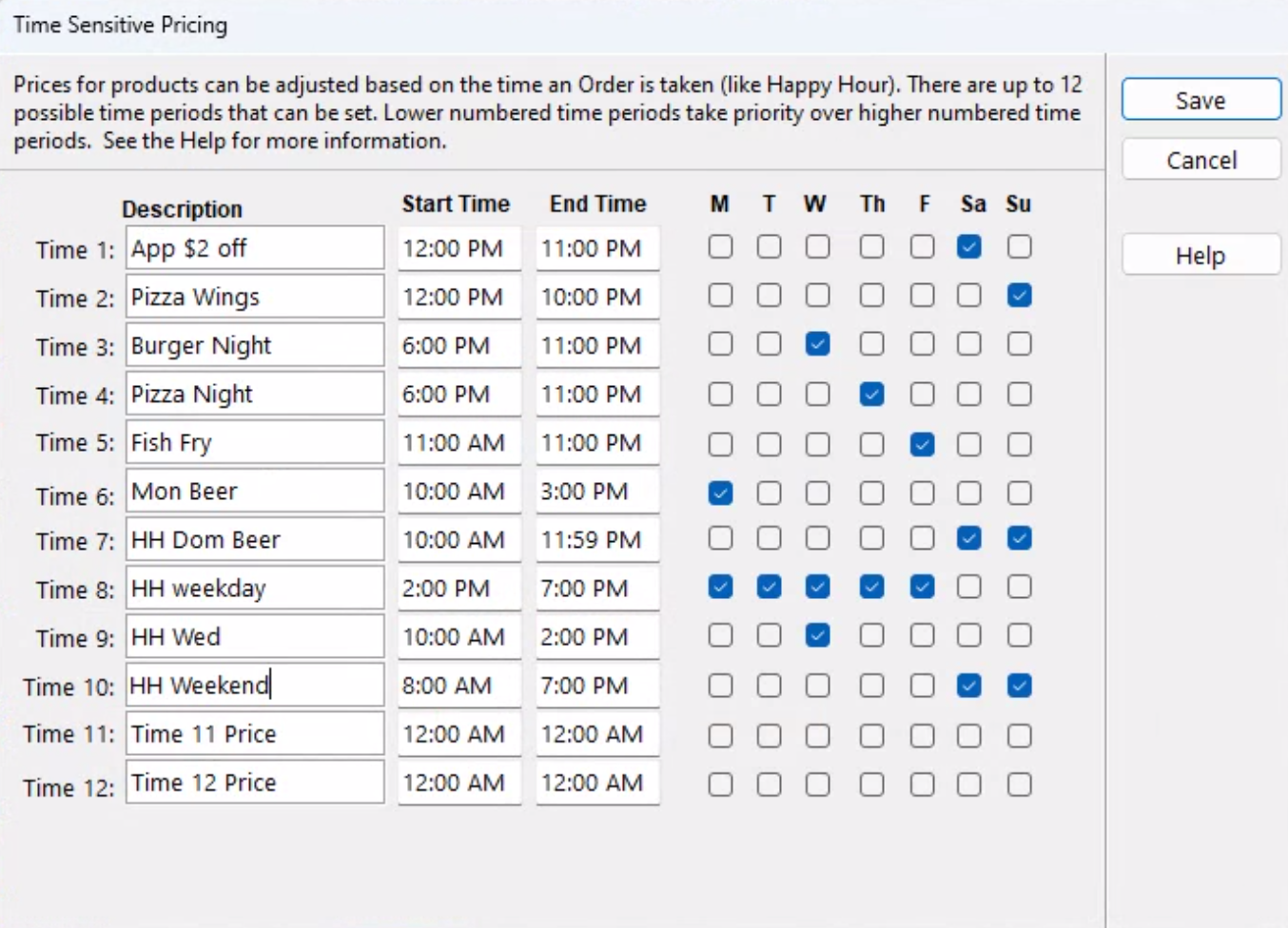
Time Sensitive Prices - Designate up to 12 time periods during the day to change pricing on this product. Times for each of these prices is set up in Office Manager > Tools > Time Sensitive Pricing. The names of each special price can be edited there too. Time Sensitive Pricing is optional. If no prices are set, the normal price will be charged for each ordered item.
For example, if this item is sold at normal price during most of the day but is offered for less during Happy Hour, the Happy Hour times and prices are entered here. If Lunch items are one price and Dinner prices are different, the same product can be used for both and charged according to the schedule entered here. NOTE: Time Sensitive Pricing cannot be used with Specific Portion Pricing.
Delivery Price Adjustment - The amount entered in this field will be added to the Retail Price of this item for delivery orders.
The magnifying glass icon adjacent to the fields represents a search. To search the data stored from the field or to add additional data to the list, press the magnifying glass and the search / edit / add screen will appear. In most cases the user has the ability to add or remove records as well as locate records using this key.
