Local loyalty is provides the ability for customers to earn and redeem points according to the orders they place against their loyalty number. Loyalty numbers can be 3 or more digits and can be assigned to a customer record, or left unassigned where there is not customer data linked to a loyalty number. Customer loyalty is available in the store where the software is running.
In order to use Local Loyalty, turn on this feature in Office Manager, Tools.
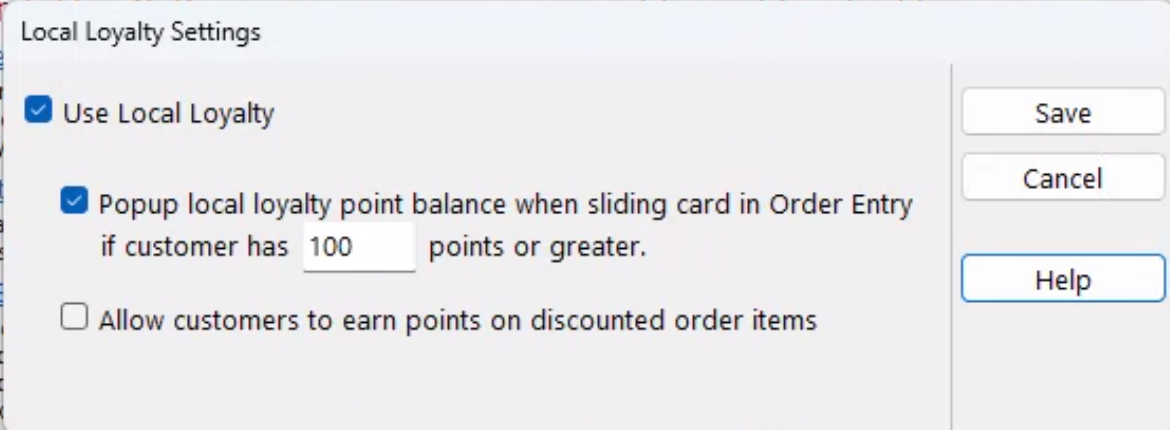
Loyalty information can be brought to the attention of the person taking the order automatically by checking the box allowing that information to pop up when the customer is entered. Setting a threshold of a certain number of points stops the message from appearing unless a certain number of points is reached.
Allowing customers to earn point on discounted orders is a preference setting which is able to restrict earning points on already discounted orders if desired.
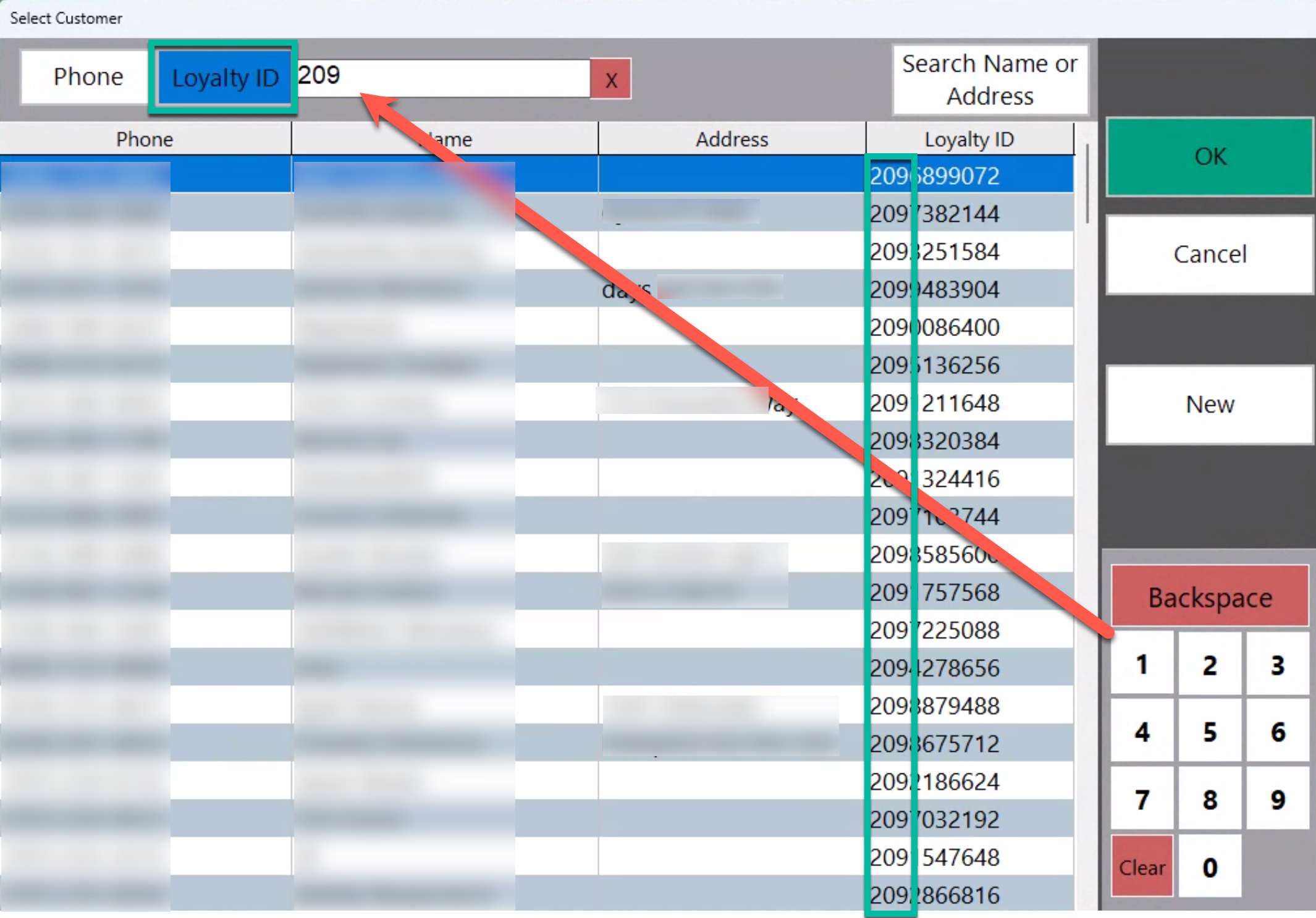
In Order Entry, choosing "Loyalty ID" when searching for customers allows the user to search on the stored loyalty ID. After 3 characters are keyed in, the search will begin to narrow and continue as more numbers are searched. At any time, a record can be touched which will bring up that loyalty customer.
A loyalty number can be anything number including loyalty card numbers or phone numbers or the like.
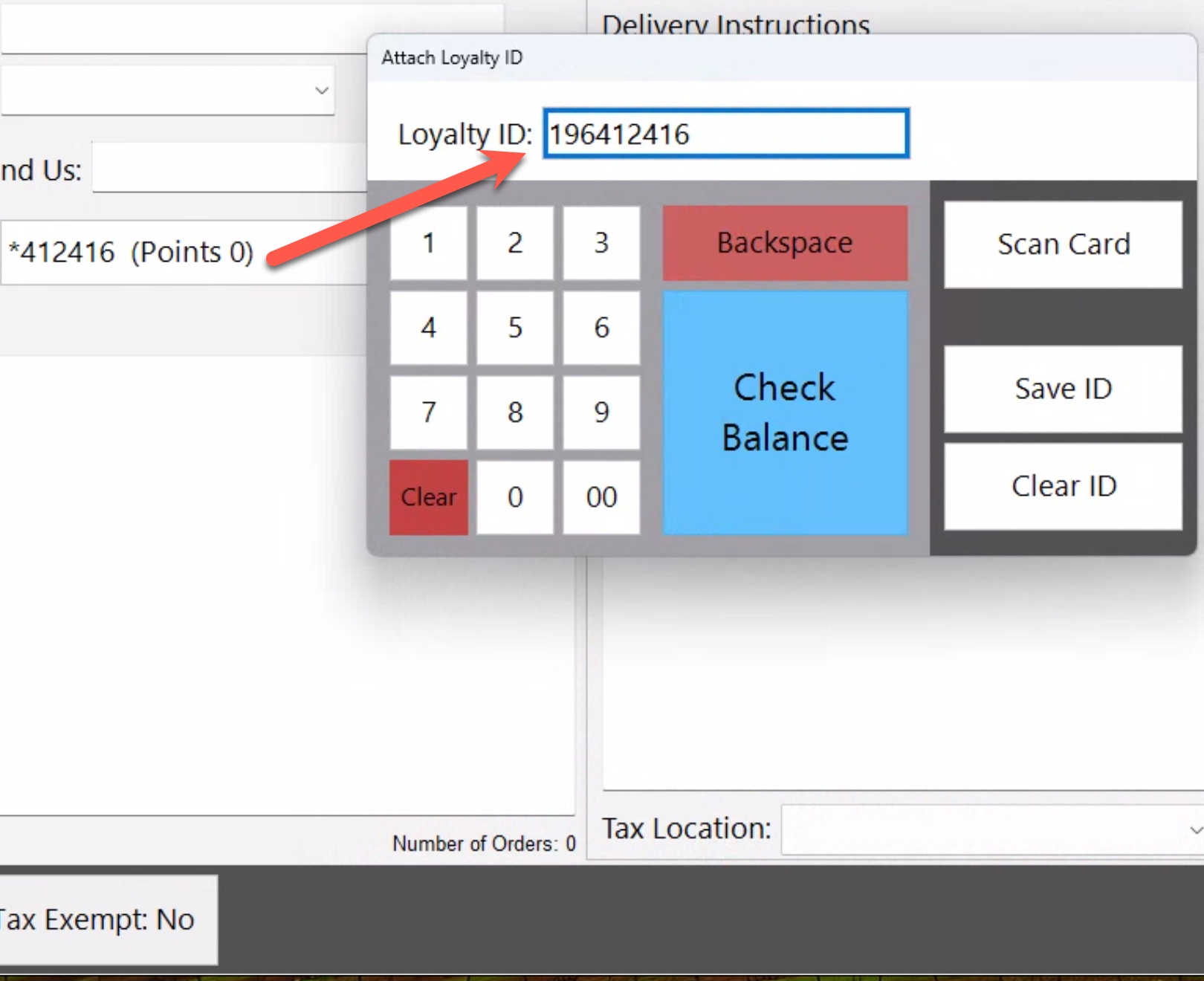
To check a balance, add a number, or scan a card, touch Loyalty ID in customer entry in Order Entry.
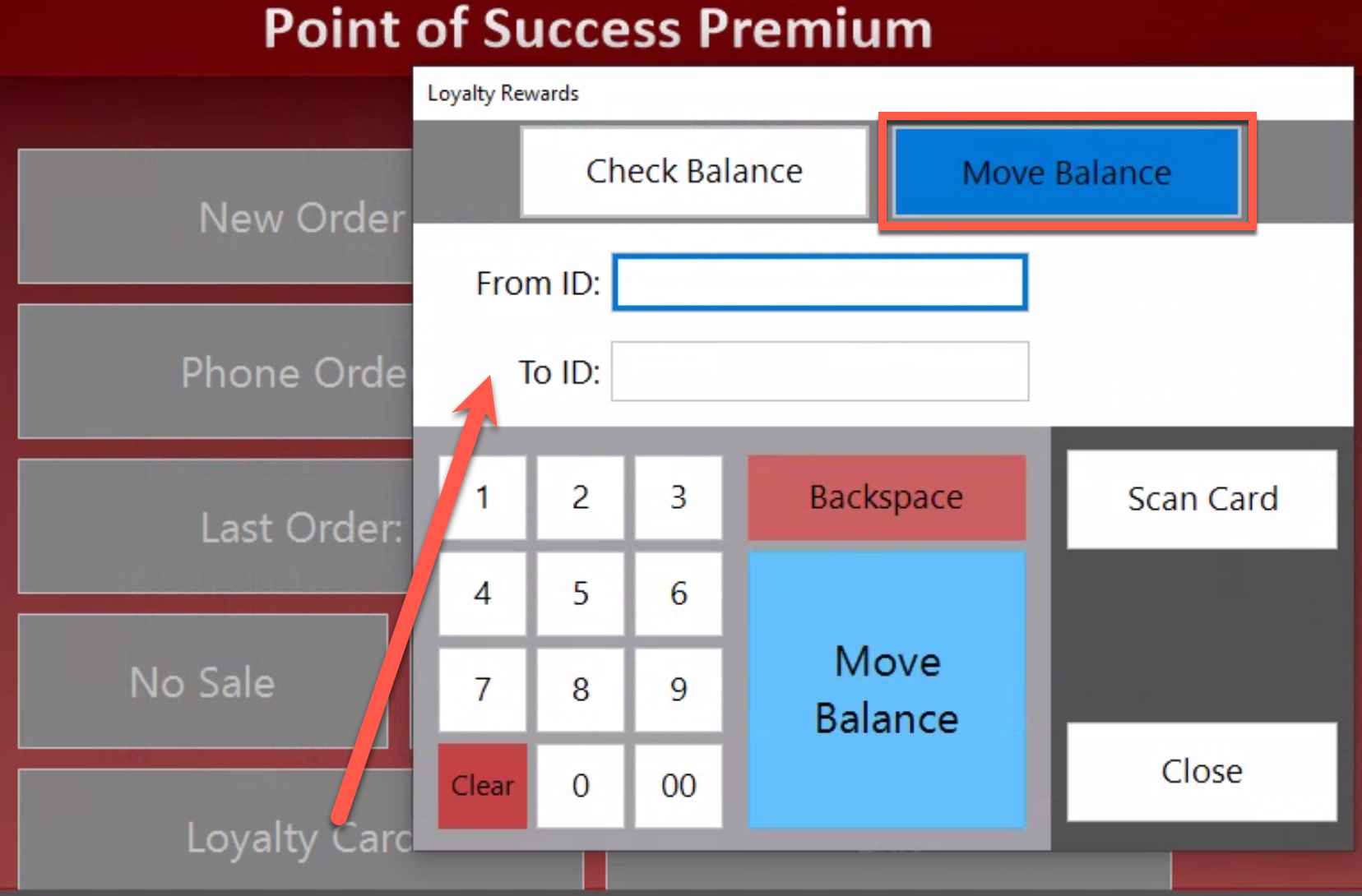
To move a balance from one loyalty account to another, press the "Move Balance" button and a second Loyalty ID field will appear. Move from the first to the second listed account by keying in the two Loyalty ID numbers and pressing the "Move Balance" button next to the keypad.
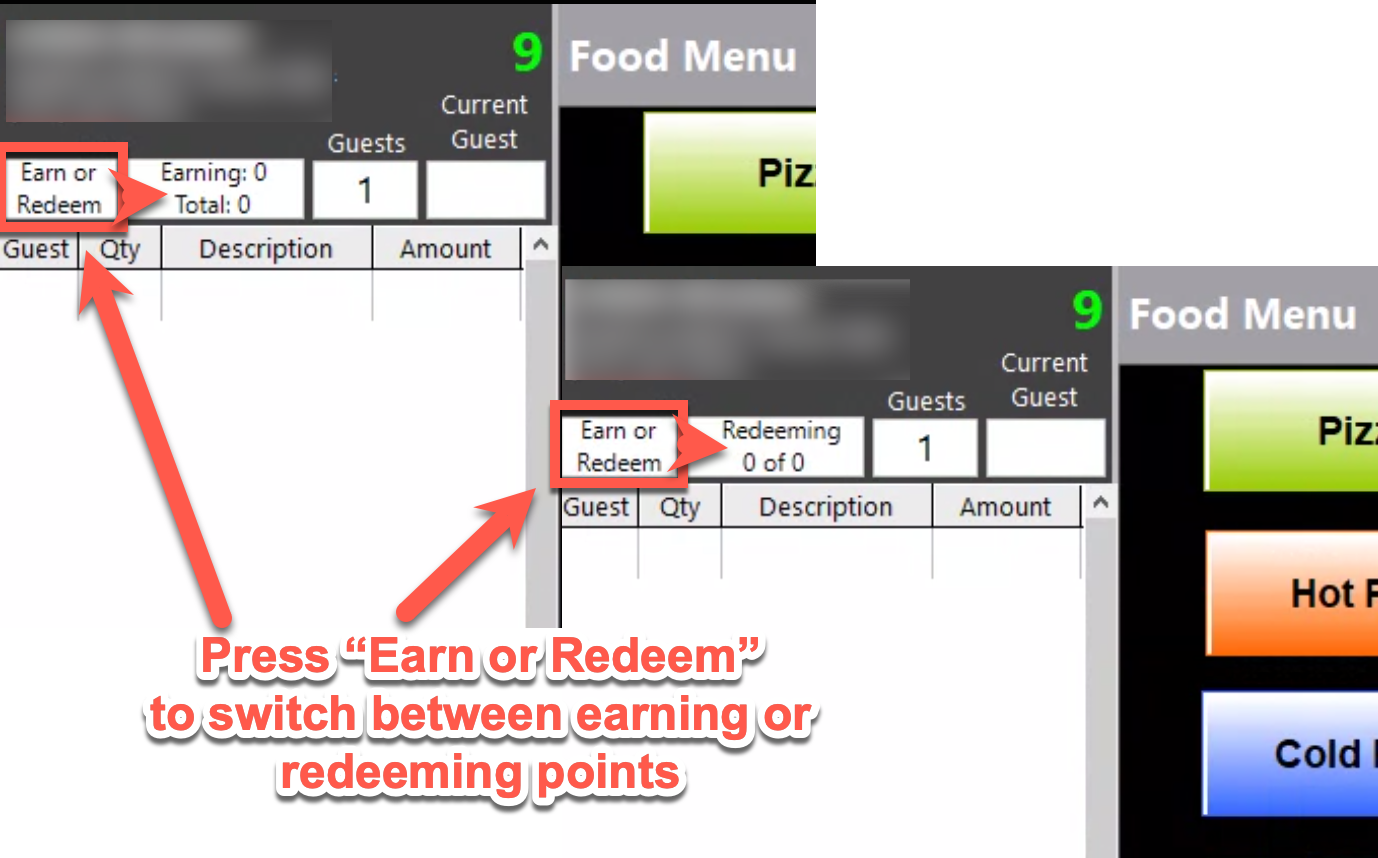
To switch between earning loyalty points and redeeming loyalty points, press the "Earn or Redeem" button atop the ticket next to the menu in Order Entry. Pressing once switches between the two loyalty modes - pressing again restores back to the original mode.