The Point of Success Dashboard Uploader is the software that runs on one computer for each store and extracts the data necessary to be transmitted or uploaded to the Internet server for access by Point of Success Dashboard.
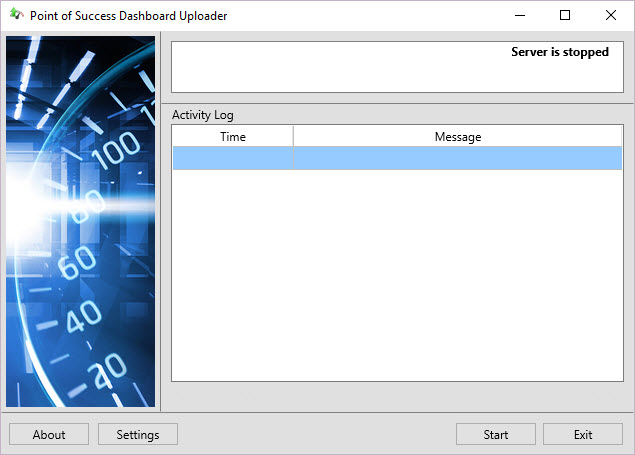
When Point of Success Dashboard Uploader first launches it is stopped. In order to start this process, click "Settings" and complete the fields required to function.
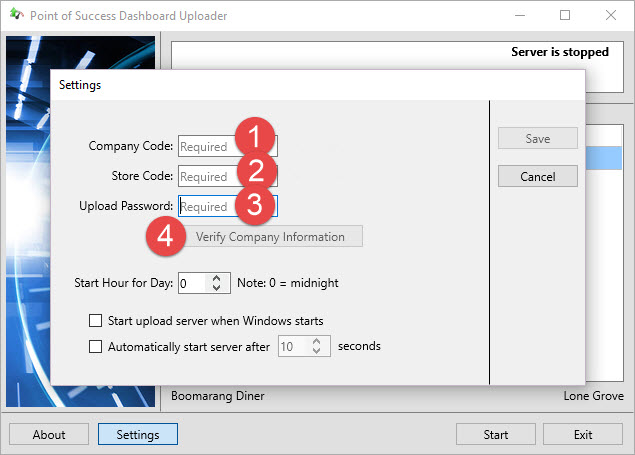
1. The Company Code is provided as part of the purchased subscription. A setup letter should have been emailed containing the Company Code. The Company Code orgainzes all the stores under it and is how the system keeps the Company information together, private, and protected.
2. The Store Code is the code that was setup during initial setup by the administrator. Each store has its own unique code and it should be filled in here.
3. The Upload Password is established during store entry and is unique to each store.
4. Once all three of the above fields have been properly completed, pressing "Verify Company Information" will connect to the Internet server and retrieve the labels for the Company and Store. These labels will appear to the right of the fields.
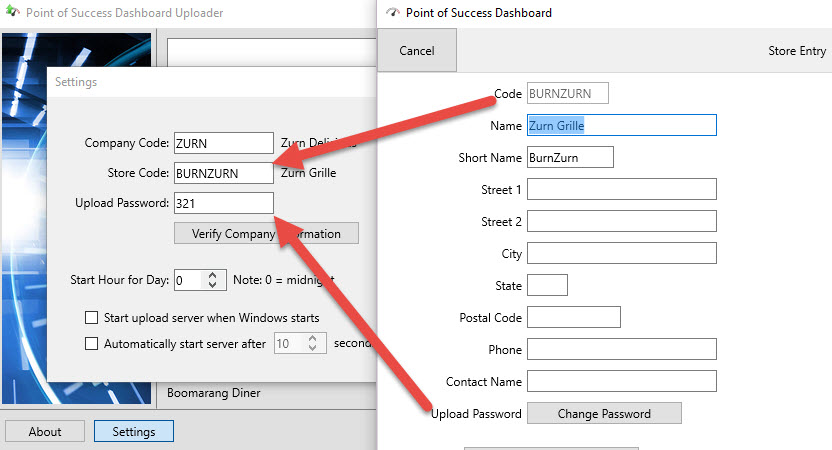
In Store Entry, the Code for the store and the upload password for the store are created by the administrator. Those two pieces of information are used to setup the Point of Success Dashboard Uploader. All stores have their own unique information and each store's uploaded sends data to the Internet server in order to be used for reporting, analysis and comparison.
Once these settings are complete, click Save. The Point of Success Dashboard Uploader will start with these settings. The Point of Success Dashboard Uploader will upload 14 months of historical data for comparison and will upload new data every 10 minutes.
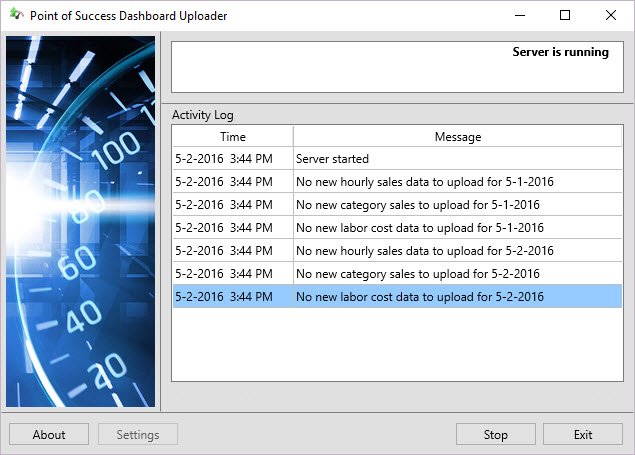
If the Point of Success Dashboard Uploader has been started, it will show "Server is running" in the top right corner. Details of the upload including the data and data being uploaded are echoed in the Activity Log.