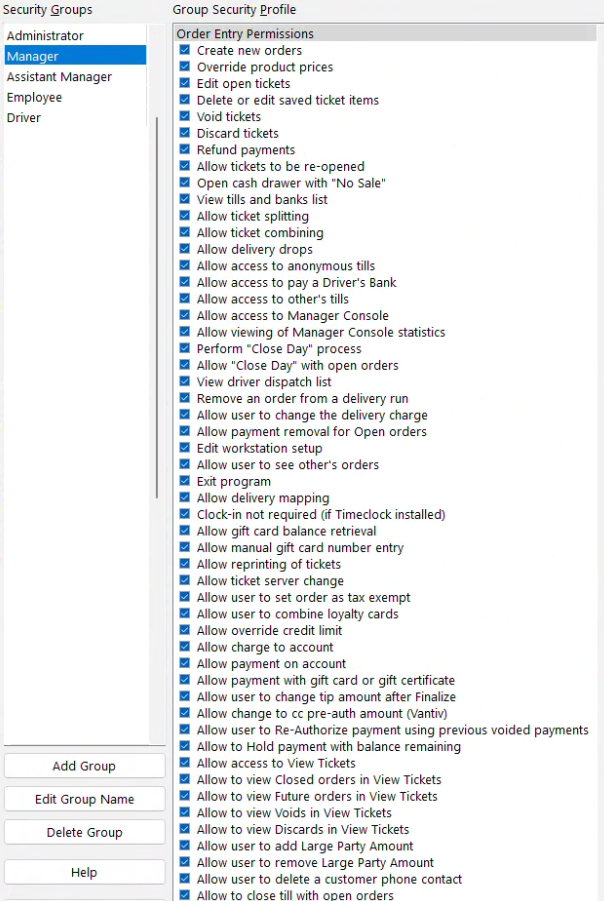
By default, four security groups are designated: Administrator, Manager, Assistant Manager, and Employee.
Administrator is the system administrator and has no restrictions placed on it by definition. Each designation below Administrator has decreased access or increased restriction placed on them. These setting are user definable. If different access is desired, use the check boxes that correspond to each function to allow/disallow that function for the selected Security Group.
Additional groups can be added as demonstrated above. Use the "Add Group..." button to add a group and the "Edit Group Name..." to change or add group names. Security groups help protect the business and security breach or attempts at intrusion will be recorded in the audit file. Run the Audit Report to access that information.
