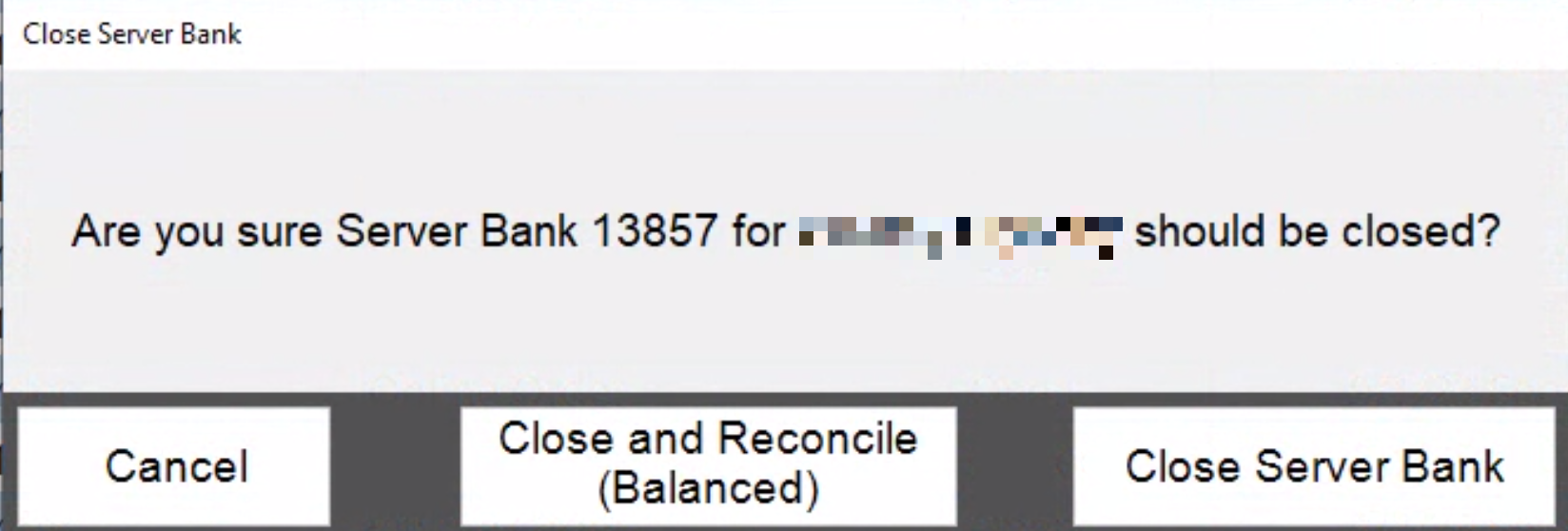Used to reconcile a till or bank. Select the till or bank to reconcile and press this button. A till or bank must be closed to be reconciled. Only managers or till/bank owners can close or reconcile their till or bank. When Reconcile is pressed, a window is displayed allowing the user to indicate if the till/bank is balanced, over, or short and allows the user to key the amount of the overage/shortage.
To skip the reconcile and balance process, press the "Close and Reconcile" button when closing a till or bank. The till or bank will be closed, and will automatically be marked as reconciled - dropping it off the list of tills and banks that are currently open or closed.