Delivery Run Summary (Order Entry)
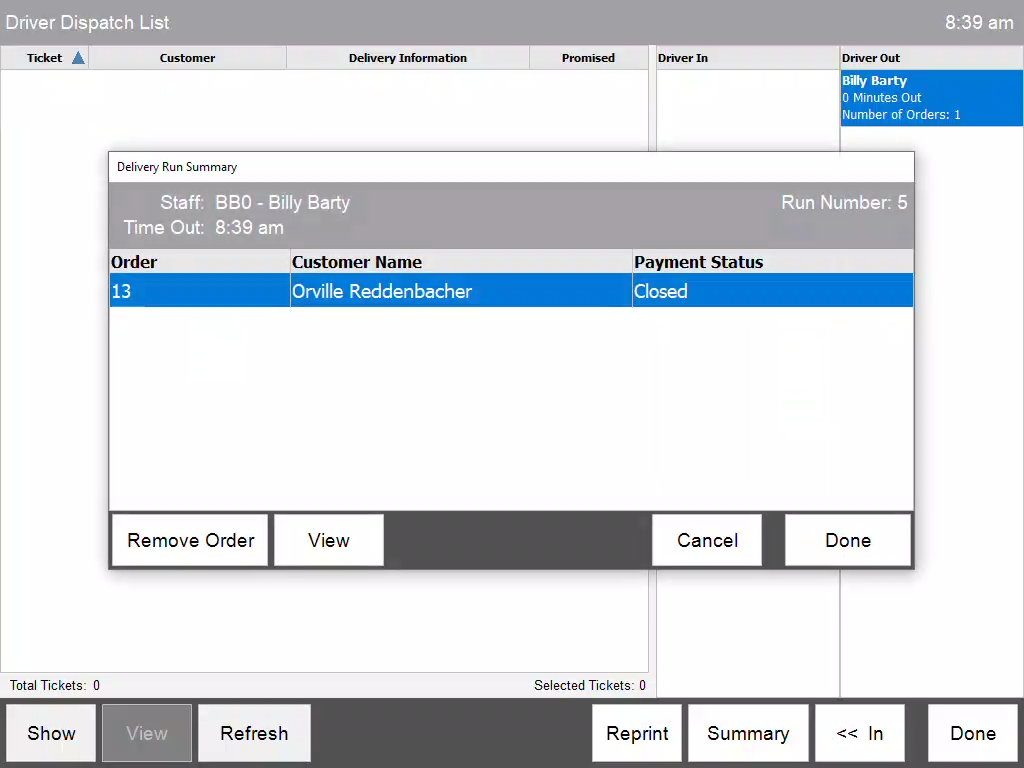
The Summary button in the Driver Dispatch window opens the Driver Run Summary window. This window displays the driver's information as well as the orders assigned to this driver. The Summary button is only active when an Out Driver is selected.
Remove Order - Select a delivery order from the list of Delivery Runs and press the Remove Order button to take the order off the list of orders to be delivered by this driver. The order will return to the Driver Dispatch List and can be reassigned to a different driver.