The Address and Delivery Options are as follows, explained on the screen itself:
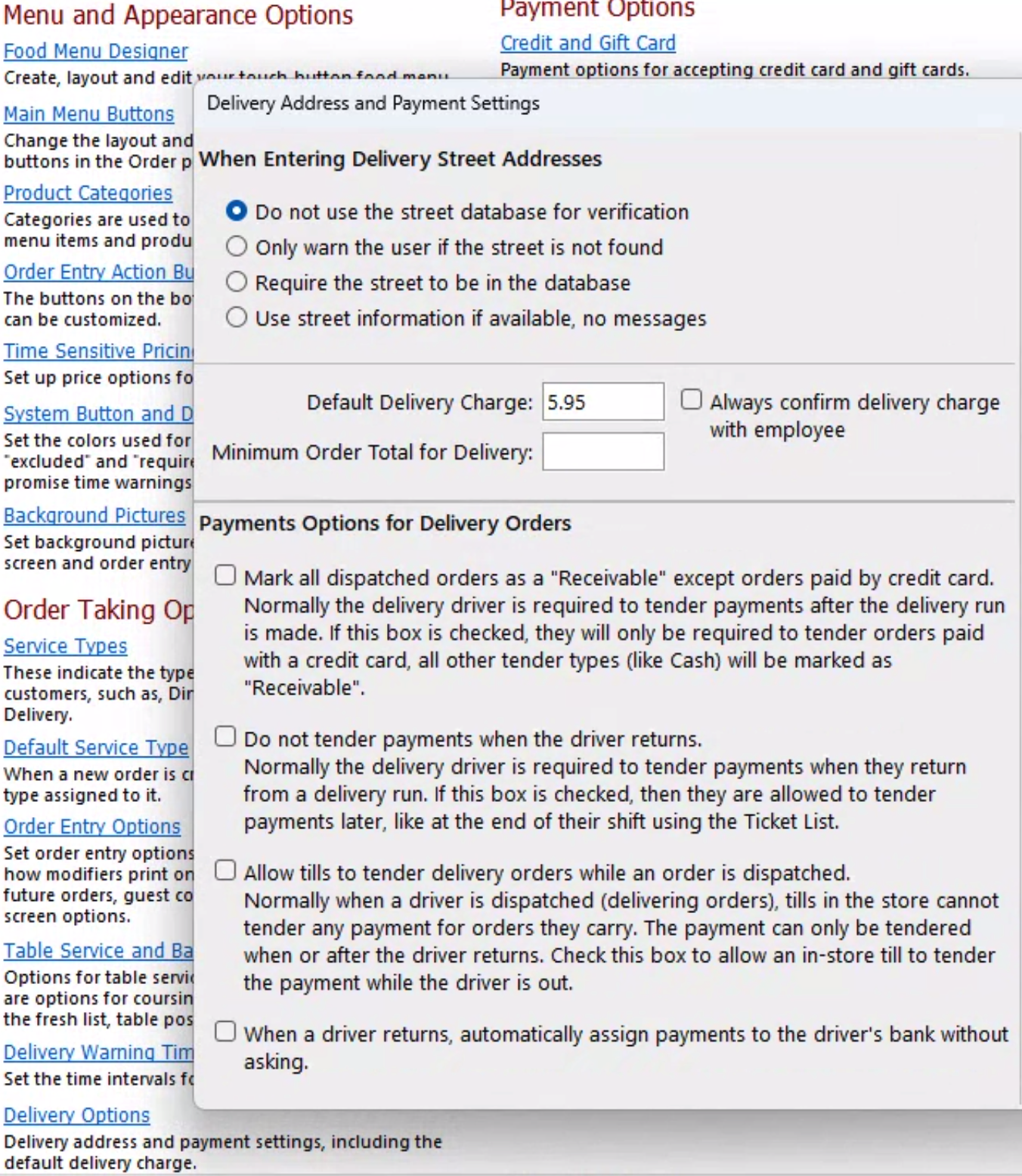
Choose the appropriate setting to minimize the intrusive or unwanted warning messages. Configuration for each payment option is described on the screen.
Mark all dispatched orders as a "Receivable" except orders paid by credit card.
Normally the delivery driver is required to tender payments after the delivery run is made. If this box is checked, they will only be required to tender orders paid with a credit card, all other tender types (like Cash) will be marked as “Receivable".
Do not tender payments when the driver returns.
Normally the delivery driver is required to tender payments when they return from a delivery run. If this box is checked, then they are allowed to tender payments later, like at the end of their shift using the Ticket List.
Allow tills to tender delivery orders while an order is dispatched.
Normally when a driver is dispatched (delivering orders), tills in the store cannot tender any payment for orders they carry. The payment can only be tendered when or after the driver returns. Check this box to allow an in store till to tender the payment while the driver is out.
When a driver returns, automatically assign payments to the driver's bank without asking.
This setting eliminates the dialogue box that asks if the user would prefer to assign the payment to the open till rather than the driver’s bank of the delivery driver who is returning from a delivery. By default, the payment goes to the driver’s bank.