Inventory Center

The Inventory Center of Point of Success Inventory allows access to many different and important pieces of the inventory system. Purchases, sales, and adjustments can be viewed here for a variety of date ranges to track trends.
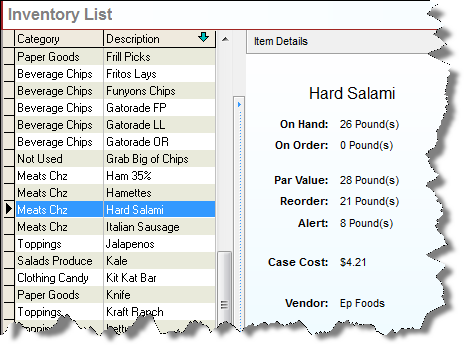
The Inventory list displays each item for which inventory has been set up. Item details appear to the right of the list when a particular item is selected. Click one time on an individual item on the inventory list to see its stock quantities, order quantities, par values, reorder points, alert settings, case costs, and vendors. To adjust any of these amounts, double click the item and change the item in its edit window.
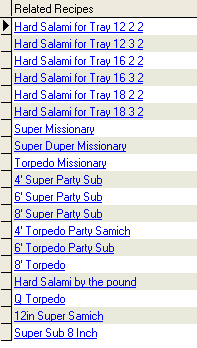
The Related Recipes section of the Inventory Center screen shows a list of all recipes that include the selected inventory item. Click the recipe link to open a particular recipe. Recipes can be edited this way.
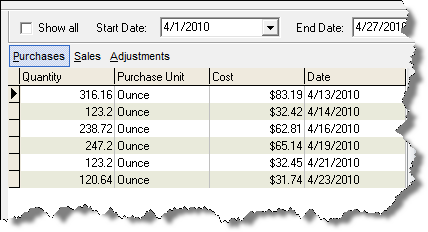
To view purchases, sales, or adjustments of a specific inventory item for a particular date range, click the corresponding button and set the dates. The details and graph will change according to the settings selected in the panel.