Stores are defined as the individual locations of each of the satellite offices supplying data to be aggregated. It is the 'Store' data that will be gathered for reporting by CentralPoint HQ. The 'Store' code is the means by which the data can be separated but the data can be reported on across Stores.
Clicking on the Stores center in CentralPoint HQ brings up the list of all stores that have been set up. To add a new store, click "Add new store..." on the panel to the left of the list.
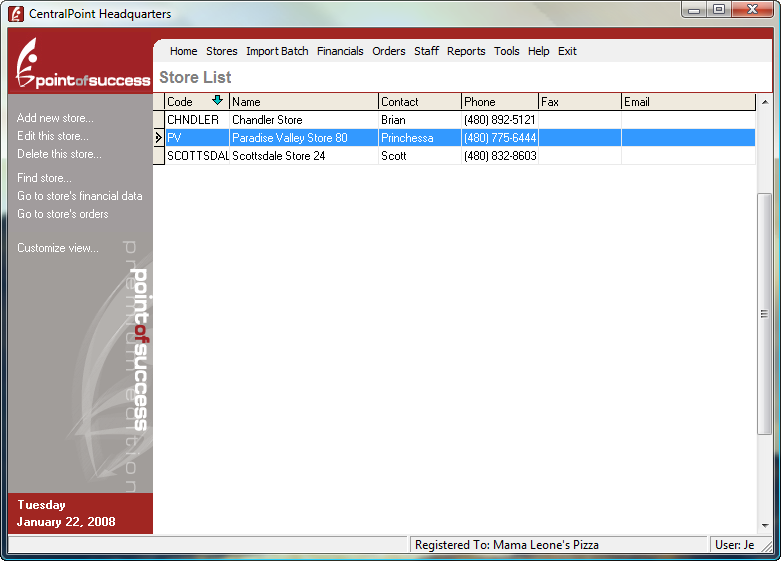
In Point of Success Office Manager, set the Store Code in Tools, Company Name. This will correspond with the Store Code entered in Store Entry. The window below shows the Store entry screen where the Code, Name, Address, etc. are stored. This information is accessible and can be changed or edited at any time. The Code, however, cannot be edited or changed. If it becomes necessary to change the Code, delete the Store and create a new one with the corrected code.
